CE NOW COURSE CREATION
OVERVIEW (ACCME)
- Navigate to cenow.uthsc.edu
- In the course admin black banner choose the +New option.
- Select >>Course
NOTE: Building a course can be thought of like a sandwich – the top and bottom slices of bread are somewhat standard, whereas the content of the sandwich can be very flexible.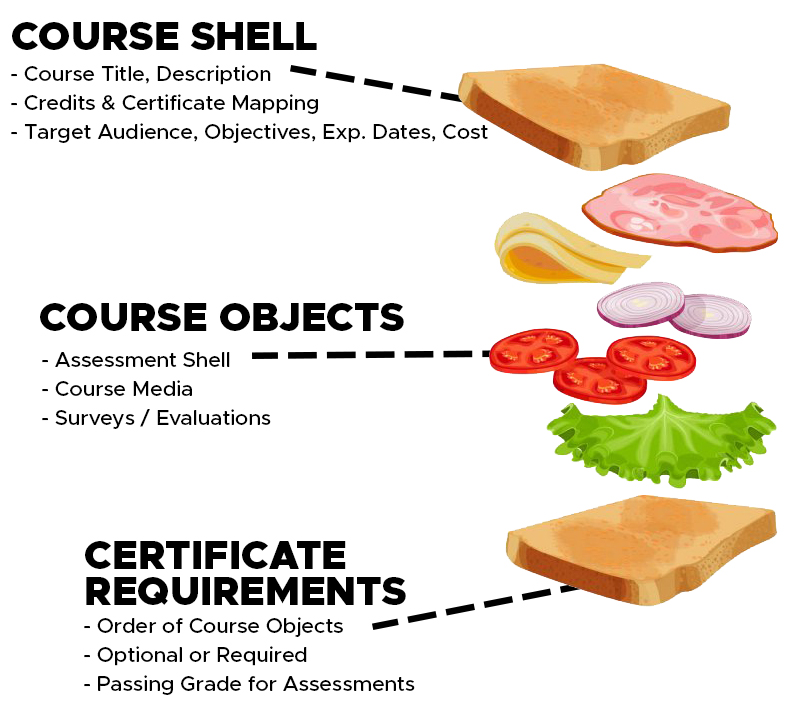
- You will work across the gray “top tabs”, starting with “Course description” and then work your way through each “side” tab in the Course description area.
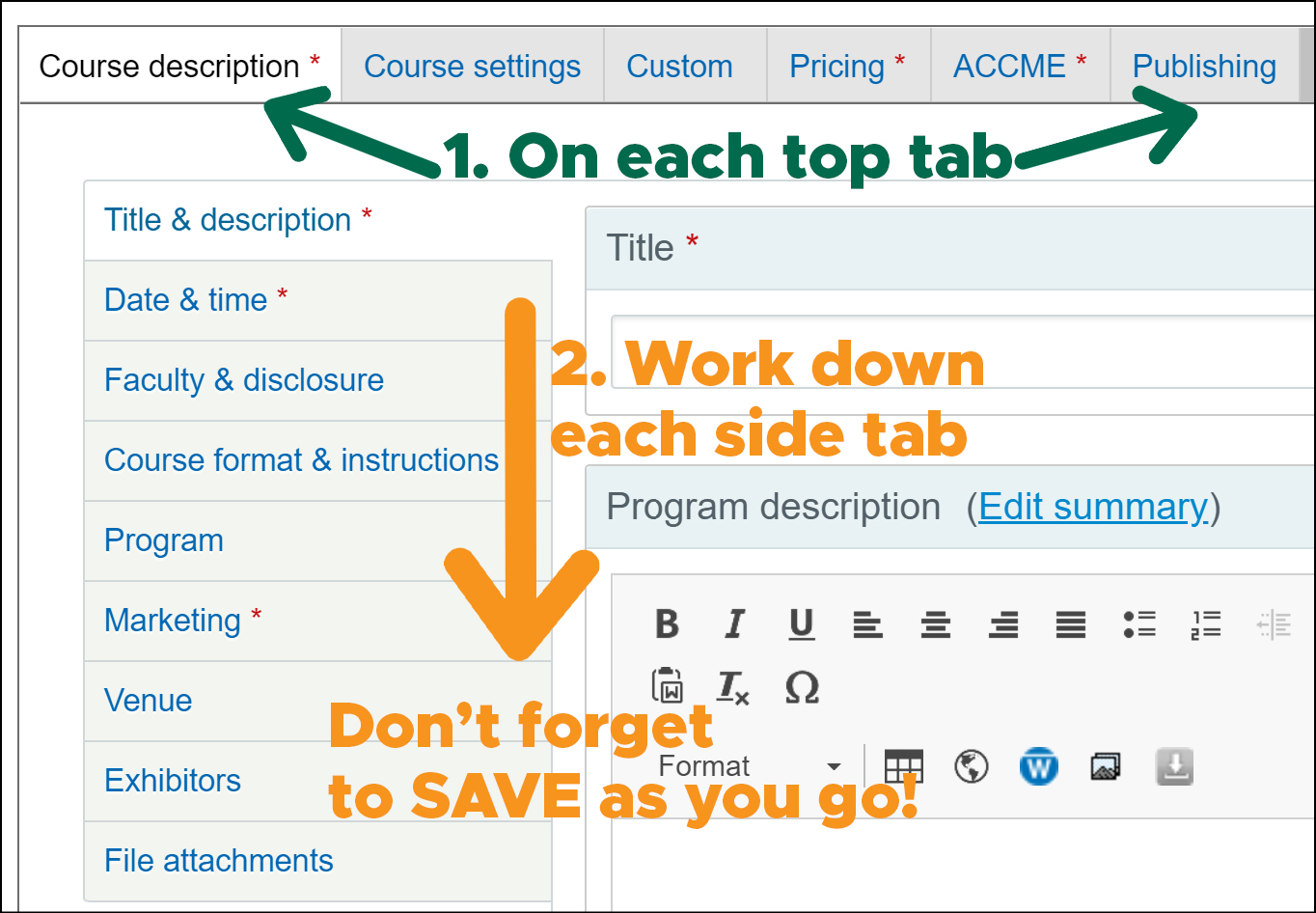
NOTE: By default, the "enable ACCME" is checked for all courses upon creation. When you are working in the ACCME top tab, be sure and complete all required fields.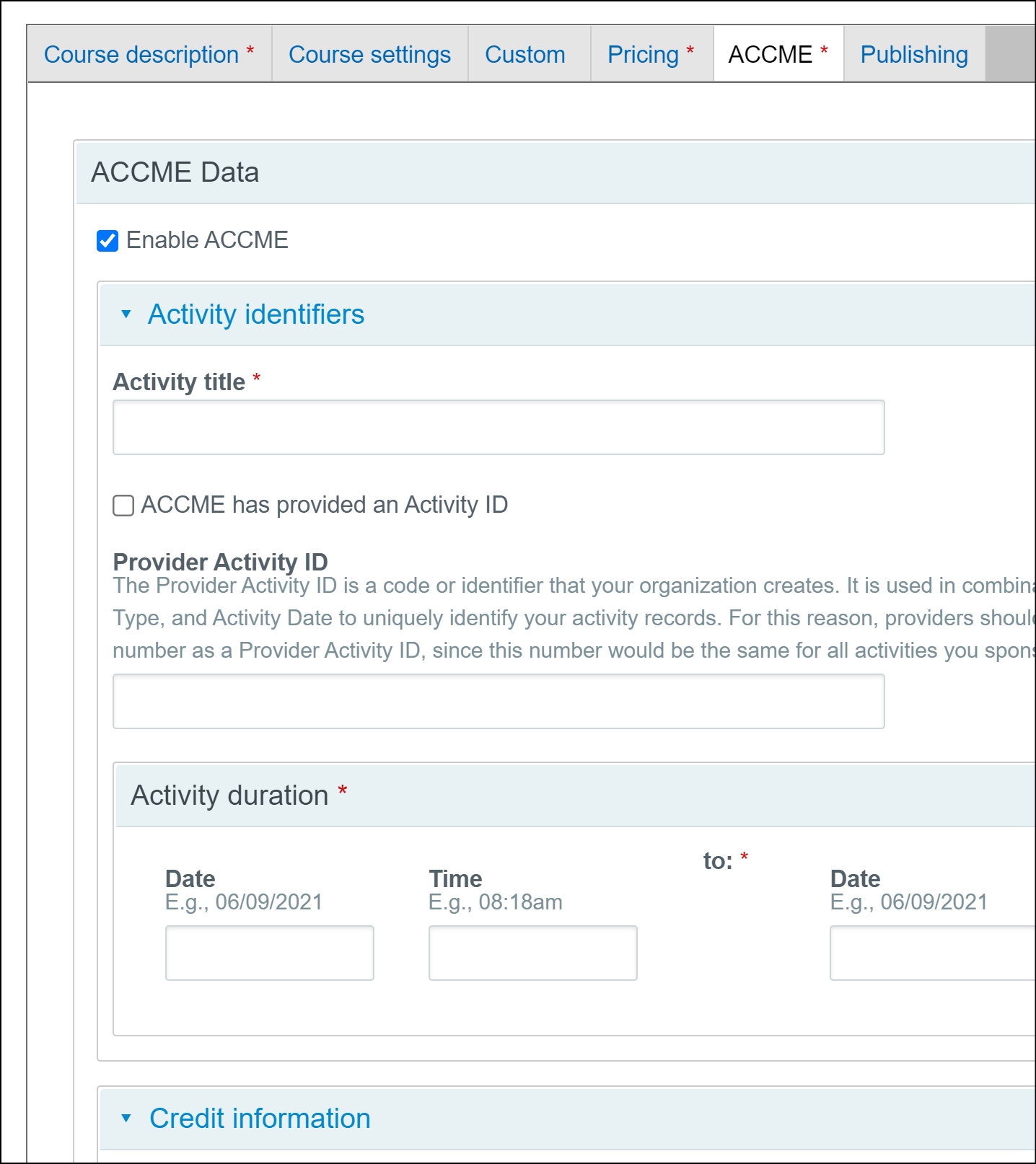
- You will follow this process throughout each “top” and “side” tab until you land at the “Publishing” tab as the last step.

 Facebook
Facebook X
X LinkedIn
LinkedIn Forward
Forward