INITIAL REGISTRATION
UTHSC FACULTY & STAFF (SSO)
- Navigate to cenow.uthsc.edu
- In the top green banner, choose “Create an Account”
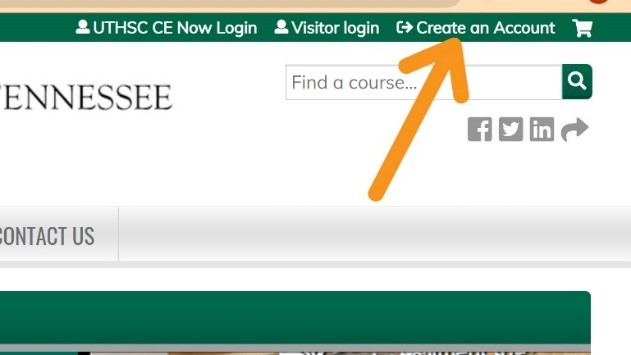
- You will choose the “CE Now Login” Account Type that mentions a UTHSC username and password.
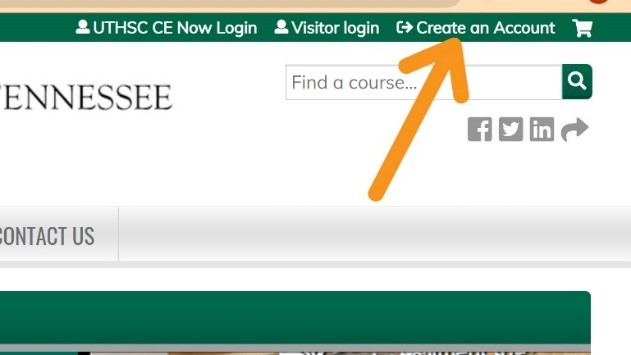
- You will be prompted to log in with UTHSC Duo Authentication.
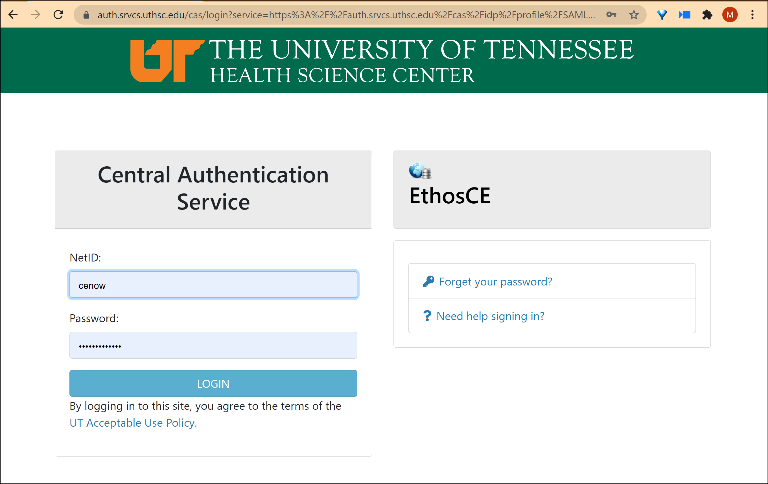
- You will receive a confirmation email with your account information.
- If you are continuing on to a course in CE Now at the same time, you will need to complete some additional required profile information once you have logged in. You will see a yellow alert bar notifying you to complete this task first.
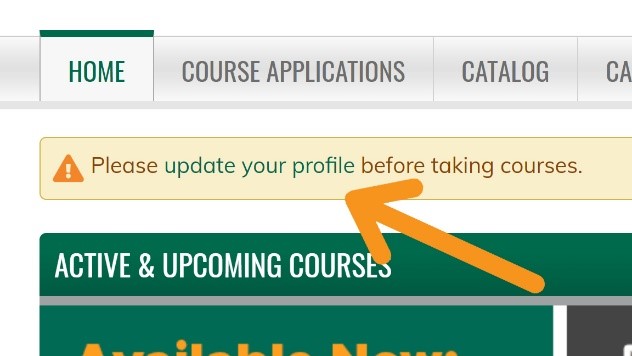
- At any time, you may update your information as well as track your progress in the “My Account” section.
Video walkthrough of this step:

 Facebook
Facebook X
X LinkedIn
LinkedIn Forward
Forward