INITIAL REGISTRATION
VISITOR ACCOUNT (NON UTHSC)
- Navigate to cenow.uthsc.edu
- In the top green banner, choose “Create an Account”
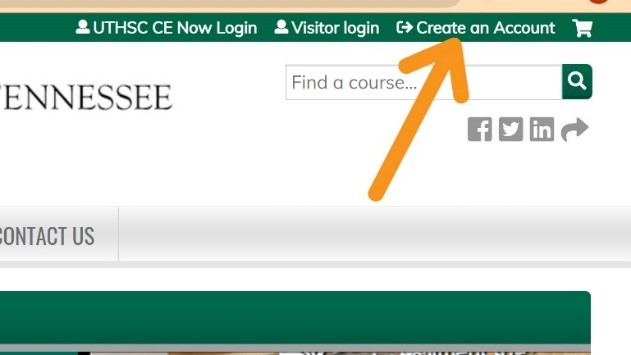
- You will choose the “Create New Visitor Account”.
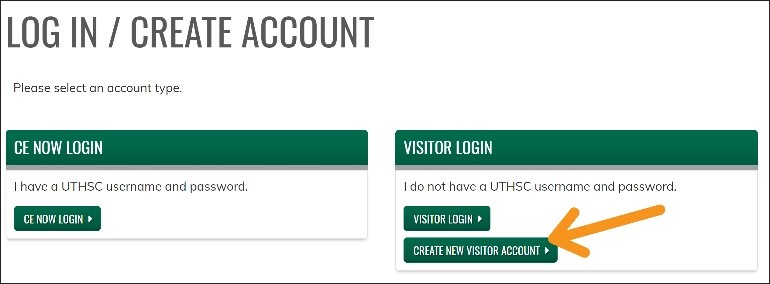
- You will complete all required profile fields and click the “Create New Account” button at the bottom to complete your registration.
Important: If you happen to be a UTHSC student, please use a personal email address here.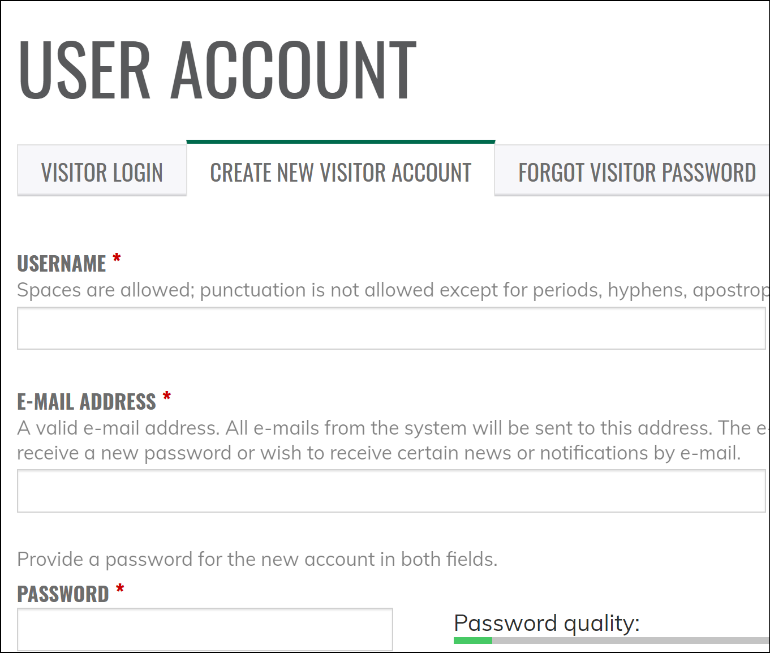
- You will receive a confirmation email with your account information.
- At any time, you may update your information as well as tack your progress in the “My Account” section.
- When you navigate to cenow.uthsc.edu after the initial registration, you will always choose “Visitor login” from the top green banner.

 Facebook
Facebook X
X LinkedIn
LinkedIn Forward
Forward